By Hanan Maayan, Co-founder and CEO
UTM parameters
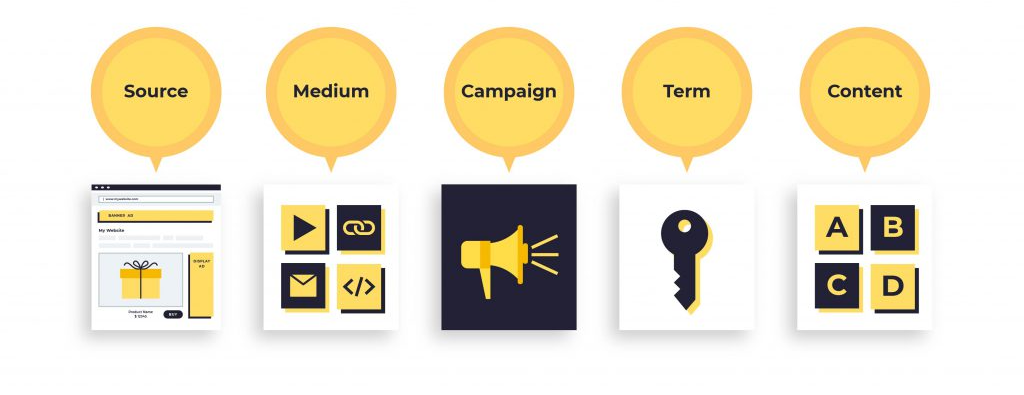
It's safe to say that if you drive traffic to your website to generate affiliate sales, you've heard of Urchin Tracking Modules (UTMs) at the very least. But while UTMs are everywhere, there’s often more than a little confusion surrounding them and how to apply them correctly. Here are the 6 most common UTM mistakes:
- Not using UTMs
- Mixing up source and medium
- Inconsistent naming, spelling and capitalization
- Not using the same campaign name across channels
- Using UTMs for internal links
- Not using UTMs to track sales and ROI
Mistake #1: not using UTMs
So let’s start at the beginning — understanding UTM tracking and why it's so important.
What are UTMs?
UTMs (short for Urchin Tracking Modules) make up pieces of text — called parameters or tags — added to the end of URLs. UTM tracking tells analytics solutions, for example, Google Analytics, more about where your website traffic comes from. The structure always stays the same: starting with the URL itself followed by a question mark, followed by multiple UTM parameters. URLs with UTM tracking tags generally look like this:
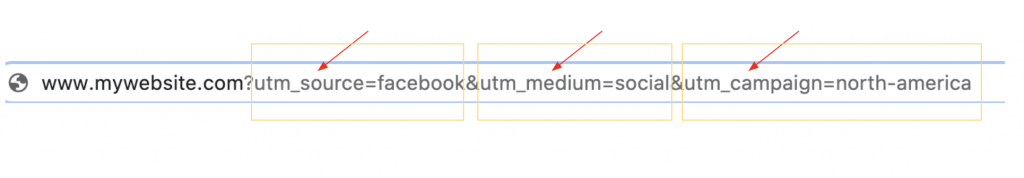
Why are UTMs so useful?
You can pin down where your website traffic comes from, even down to the specific ad or keyword that generated it, with the help of UTM tracking. While Google Ads and Bing Ads automatically add UTM tags to your links, other crucial traffic sources do not.
For example, if you spend thousands of dollars on Facebook ads to send traffic to your site, the only way you can assess how well those ads perform is to tag them with UTMs. Then Google Analytics — and other tracking solutions you might have in place — will know that the traffic came from a paid Facebook ad. And with the right tagging conventions in place, they’ll also know the targeting you used and even the type of content used in the ad itself.
UTMs for email marketing
Proper and important UTM tagging comes into play with email marketing too. It takes a lot of time and effort to create good email campaigns — but without UTMs the most you can really know about their effectiveness involves open rates and click rates. Unless you tag the links in your emails with UTM parameters, Google Analytics will most likely classify the traffic as ‘direct traffic’ — the black hole of lost traffic acquisition data. With the right UTM tagging, you can know exactly which links in the email brought in visitors, and ultimately sales.
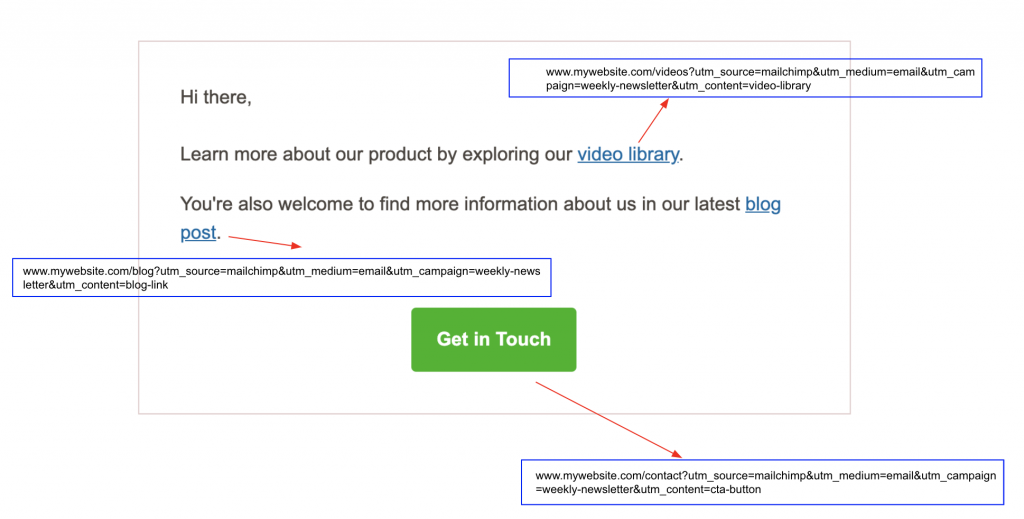
UTMs for referrals from other websites
Similarly, you can also add UTMs to any links you manually provide to other websites to anchor in their content and link back to your website. This allows you to measure the effectiveness of your digital partnerships and evaluate the performance of specific syndication campaigns you run.
UTMs and your affiliate sales data
In order to know your true return on investment (ROI), it’s crucial to merge your traffic source and campaign metrics with your affiliate sales data. UTMs provide you with the foundation to do this. However, you’ll also need a way to ensure that the UTM tracking values link back to the purchase on the retailer’s website via the affiliate network. Linking back to UTMs can be difficult to set up on your own — unless you have the help of an affiliate data management solution such as Trackonomics.
To sum up...
If you want to understand the quality of the traffic you bring to your site with regard to actual affiliate revenue — as most do — then UTMs are an absolute must.
To get started you can easily generate your first tagged link with the help of Google’s URL Builder.
Mistake #2: mixing up source and medium
Even some of the most experienced marketers sometimes make this mistake, so don’t worry if you sometimes find this confusing. Let’s try to clear this one up once and for all.
The 5 UTM tags you can use
There are five possible UTM tracking parameters you can add to your URLs — three of which are mandatory:
- utm_source (required*)
- utm_medium (required*)
- utm_campaign (required*)
- utm_content (optional)
- utm_term (optional)
Source vs medium
Think of the UTM source as the where and the UTM medium as the how.
- So, if a visitor enters your site from bing.com after clicking on an organic search result, the source would be Bing (where the visitor came from) and the medium would be organic (how the visitor reached you).
- If a visitor arrives at your site from a paid Bing ad, the source would still be Bing, but in this instance, the medium would be paid.
- Let's say a visitor came from a social Facebook post on facebook.com. The source would be Facebook and the medium would be social. Whereas if they came from a paid Facebook ad the source would remain Facebook, but the correct medium would be paid.
- For referrals, let’s say a visitor came in from a link on quora.com. The source would be Quora and the medium would be a referral.
- With emails, the source isn’t as obvious. The medium (again, how the visitor reached you) is email, but the source could be the name of the email platform you’re using (e.g., Mailchimp) or something like ‘marketing emails’ or even ‘newsletter’. It doesn’t matter too much how you choose to name your source here as long as you’re consistent in how you apply it.
Understanding UTM parameters: campaign, content and medium
| UTM tag | Definition | What it means in practice |
| Source | The referrer of your traffic (i.e., where your visitor came from). | Typically the source is the publisher, search engine, or platform that the traffic came from e.g., Google, Bing, The New York Times, Reddit, etc. |
| Medium | The marketing medium (i.e., how the visitor got to your site). | The most common of these are cost per click (CPC), — or paid, just be consistent whichever you choose — organic, referral, and email. |
| Campaign | The name of your campaign. | This one is the most intuitive — just enter the name of your campaign e.g., north-america-brand or black-friday-emea. |
| Content | What was in the ad content that generated the traffic. | This should help you compare the performance of one ad in a campaign to another e.g., special-offer-jeans-red-image vs special-offer-jeans-blue-image. Give names that will help you distinguish between them easily. For platforms like Google Ads you can even use a dynamic value track parameter such as utm_content={creative} which will assign a unique numerical identifier to each ad, allowing for very granular analysis. |
| Term | The keyword or targeting that triggered your website visit. | In Google Ads this is set to the keyword (and is inserted dynamically), but the idea is that ‘term’ should give an indication of the targeting used. This could be the name of your Facebook Ad set or of a saved audience template on LinkedIn e.g., US-female-34-45. |
Mistake #3: inconsistent naming conventions, spelling, and capitalization
It’s critical to keep naming conventions consistent, spell correctly and capitalize. If you get this wrong then all the hard work tagging your URLs goes to waste. Here are some tips:
Try to use lower case
UTMs are case sensitive so “Facebook” and “facebook” appear in your reports as two entirely different sources. Using only lower case for all your values should help you avoid running into trouble with inconsistent capitalization.
Use medium (and source) consistently
It doesn’t matter too much how you name your medium, as long as the meaning stays clear to you, and you apply it consistently across all your marketing activity. So, for example, your medium for pay-per-click (PPC) ads could be “PPC” or “paid”. Avoid using both unless your aim is to indicate something substantively different, e.g., PPC vs sponsored content.
When you name your medium and source clearly and consistently, you’ll create richer aggregated reports to easily compare the performance of your different paid channels.
Watch out for spelling and plurals
If one person in your organization uses utm_medium=referral to indicate non-paid links from other websites and another uses utm_medium=referrals, these will show up as two distinct mediums in your Google Analytics reports. And if another person is misspelling it as utm_medium=refferal, that will give you a grand total of three different mediums for what should have been one.
Create a consistent naming convention for your campaigns
Think of the important attributes when you distinguish one campaign from another and ensure they make it into your campaign name. Ideally, in an abbreviated but standardized and decipherable form. So if you’re very granular you might want to include whether your campaign targets desktop or mobile, as well as the geographic location and the campaign theme or product e.g., UK-Mobile-Summer-Sale. Whatever you decide to include, just make sure you and your team follow the same guidelines and apply them consistently.
Pro tip: Create an internal document that outlines all your UTM tracking parameter naming conventions. This strategy reduces discrepancies and ambiguity. It’s an easy way for your organization to stay consistent when they tag content with UTMs.
Mistake #4: not standardizing campaign names across channels
Tagging traffic with UTMs helps you measure and compare how your different marketing activities perform.
The more you streamline and standardize the way you name campaigns — as well as source, medium, term, and content — the easier you can compare like for like across other dimensions.
Unfortunately, when you give campaigns a different name for different channels you fall into a common mistake. However, if you ultimately run the same campaign on both Twitter and Facebook, for example, wouldn’t it make more sense to have the same campaign name to directly compare the campaign’s performance between the two channels?
The same applies to all your other UTM parameters too. The more you standardized UTMs across channels, the easier you can compare apples and apples when you aggregate data.
Mistake #5: using UTMs for internal links
Avoid UTMs for internal links at all costs. You don’t need to add UTMs to links on your site that lead to other internal pages. In fact, if you do this, you end the current session and create a new one. And any subsequent conversion will be attributed to the internal source rather than the original traffic source.
Mistake #6: not merging UTMs with affiliate network data to track revenue
After all the effort of creating your naming conventions and tagging all of your links, you still miss a key piece of the puzzle — how much revenue your pages actually made. If you can’t connect the data in your UTMs with actual affiliate sales, much of your campaign optimization will ultimately be guesswork.
However, if you carry over this data and connect it to affiliate purchases and commissions, you’ll be able to calculate your true ROI. And you’ll be able to analyze each UTM dimension in the context of actual affiliate performance.
Since this can be a little challenging technically, you might find it easier to use a revenue attribution tool like Trackonomics to ensure all of your UTM values (as well as other pieces of data you might want to track) directly link back to the sales data your affiliate networks capture.
You can also use Trackonomics to visualize and analyze all this data. The flexible and customizable dashboard lets you slice and dice by different UTM tracking dimensions and other important metrics such as author, page, category, subsection, and more.
What happens to the original UTM values if users visit multiple pages before making a purchase?
Another challenge with UTMs in the context of affiliate sales involves the complexity of the user journey. You know that readers frequently visit multiple pages on a website in the same session before ultimately making a purchase via an external affiliate link.
Unfortunately, when this happens, the UTM values from the original landing page get lost along the way, together with all the insights about the source of the affiliate revenue.
When you store the original UTM values while a user navigates your website, you’ll be able to attribute a sale to the original traffic source that first brought the user to your site. While this may be difficult to achieve on your own, Trackonomics' revenue attribution technology, Funnel Relay, holds onto your original UTM values, making it possible to link affiliate sales back to the original traffic source the user came from.
Stay on track to success
To keep ahead of the curve, you need to know where your traffic comes from. A great way to do this is through UTMs and using revenue attribution technology such as Trackonomics.
Tap into the full potential of UTMs when you fully understand them and use them consistently. If you need any help merging the valuable data in your UTMs with your affiliate's sales data, contact team@trackonomics.net or schedule a demo.